A Beginner's Guide to Firewall: How to Keep Your Devices Secure
A Beginner's Guide to Firewall: How to Keep Your Devices Secure
As businesses and individuals increasingly rely on the internet for communication, commerce, and entertainment, cybersecurity has become a top priority.
One essential tool for protecting networks and devices is a firewall. In this article, we'll explain what a firewall is, how it works, and why it's essential for your online safety.
Why Firewall Matters in Today's World
As cyber threats become more sophisticated, traditional security measures like antivirus software are no longer enough to keep hackers out of your system. Firewalls provide an additional layer of protection by filtering out unauthorized traffic and preventing malicious activity from reaching your network. But what exactly is a firewall, and how does it work?
What Is Firewall? A Definition and Brief History
A firewall is a security system that monitors and controls network traffic, either between different areas of a private network or between a private network and the public internet. The term "firewall" originated in the physical world, referring to the walls built to contain fires in buildings. In the digital realm, firewalls serve a similar purpose: they prevent unwanted "fires" (i.e., cyber attacks) from spreading and causing damage.
Types of Firewall: Which One Is Right for You?
There are several different types of firewalls, each with its strengths and weaknesses. Some of the most common types include:
Packet-filtering Firewalls
Packet-filtering firewalls are the simplest and most basic type of firewall. They inspect each incoming and outgoing data packet and block or allow traffic based on predefined rules. While packet-filtering firewalls are easy to configure and efficient at blocking known threats, they can't protect against more sophisticated attacks that use encrypted or fragmented packets.
Stateful Inspection Firewalls
Stateful inspection firewalls go beyond packet filtering by tracking the state of each network connection and using this information to make more informed decisions about which traffic to allow or block. This allows stateful inspection firewalls to detect and block attacks that may be hidden within legitimate traffic.
Next-generation Firewalls
Next-generation firewalls (NGFWs) incorporate advanced features like intrusion prevention systems (IPS), application-awareness, and user identification to provide even more comprehensive protection. NGFWs can analyze traffic at the application layer and even inspect encrypted traffic for signs of malicious activity.
How Does a Firewall Work?
Regardless of the type of firewall, the basic concept is the same: all incoming and outgoing traffic is examined and either allowed or blocked based on a set of predefined rules. Firewalls can be configured to allow or block traffic based on a variety of factors, including:
- IP address
- Port number
- Protocol type
- Application type
- User identity
Why Do You Need a Firewall?
- Block unauthorized access to your network
- Monitor and control network traffic
- Protect against malware and other malicious activity
- Prevent data theft and loss
- Ensure compliance with industry regulations
Conclusion:
A firewall is a must-have for anyone who wants to protect their network and devices from cyber threats.
Whether you're a small business owner or an individual user, a firewall can provide an essential layer of protection against hackers, malware, and other cyber attacks.
By understanding the basics of firewall technology, you can take the necessary steps to safeguard your digital assets and enjoy a safer online experience.
FAQs
What is an example of firewall?
There are many examples of firewalls, both hardware and software. Some common examples of hardware firewalls include the Cisco ASA series, the Juniper SRX series, and the Fortinet FortiGate series.
These devices are typically used by large organizations and service providers to protect their networks from external threats.
Software firewalls are also widely used and come in many different forms, such as the built-in firewall in Windows or macOS, third-party firewalls like Norton or McAfee, and open source firewalls like pfSense or iptables. Each of these examples provides a different level of protection and can be customized to meet the specific needs of the user.
What is the difference between a hardware and software firewall?
A hardware firewall is a physical device that sits between your network and the internet, while a software firewall is a program that runs on a computer or server.
Hardware firewalls are generally more powerful and can provide more comprehensive protection, but they are also more expensive and require specialized knowledge to set up and maintain.
Software firewalls are easier to use and can be installed on individual devices, but they may not provide as much protection as a hardware firewall.
Both types of firewalls have their advantages and disadvantages, and the choice between them depends on your specific needs and budget.
#firewall #cybersecurity #security #hacking #internet #malware #ransomware #vpn #hacker #networking #hackers #networksecurity #cyberattack #microsoft #software #sophos #server #wifi #tech #windows




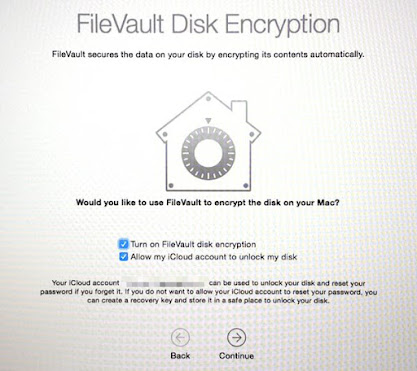

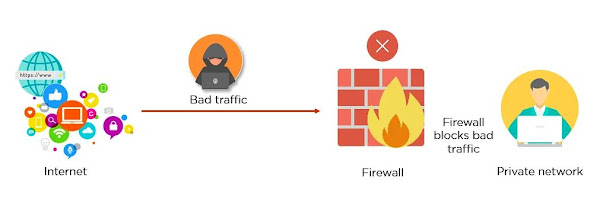
Comments
Post a Comment