Windows Defender Security Warning Scam: What You Need to Know
Windows Defender Security Warning Scam: What You Need to Know
Windows Defender Security Warning scam is one of the most popular scams in recent times. This scam preys on computer users not well-versed in cybersecurity best practices.
This article will explain the Windows Defender Security Warning scam, its workings, and what you can do if you fall for it.
What is Windows Defender Security Warning scam?
Windows Defender Security Warning is a type of tech support scam that trick victims into thinking their computer has been infected by malware.
A pop-up message appears to be from Windows Defender or another legitimate antivirus program. It informs the victim that their computer has been infected.
The message will prompt the victim to dial a number for assistance in removing malware.
A malicious website or malware-infected advertisement usually triggers the pop-up message in Windows Defender Security Warning scam.
The victim will be connected to a "tech support specialist" once they click on the popup message.
The "specialist" will use scare tactics to convince victims that their computer has been infected.
After requesting a fee, the scammer will offer remote assistance in order to remove the malware.
The cost of remote assistance can be as low as a few hundred dollars to as high at a few thousand. The scammer might ask victims to install software programs that allow remote access to their computers.
This allows them to steal personal information, such as login credentials and banking details.
How To Guard Against the Windows Defender Security Warning Scam?
It is important to be aware that the Windows Defender Security Warning scam exists.
Pay attention to any pop-up messages and phone calls that claim your computer has been infected by malware. Genuine antivirus software will not ask you to dial a number for assistance.
You can avoid falling for the scam by:
- Make sure you have a reliable antivirus program installed and that it is kept up-to-date.
- To prevent malicious popups from appearing, enable your browser's popup blocker.
- Avoid clicking on unknown links and downloading untested software.
- Do not give remote access of your computer to anyone you don't know or trust.
What can you do if your computer has been compromised by the Windows Defender Security Warning scam.
To prevent further damage, disconnect your computer and internet connections if you are already a victim of the Windows Defender Security Warning scam.
Next, scan your computer with your antivirus software. This will remove any malware.
You should immediately change your login credentials and bank details if you have given remote access to your computer to a scammer.
Also, you should monitor your bank statements and credit reports for suspicious activity.
How do I know if a Microsoft security alert is real?
It's important to be cautious when receiving security alerts, especially if they're claiming to be from Microsoft. Here are some tips to help you determine if a Microsoft security alert is real:
- Look at the sender's email address: Check if the email is actually coming from a Microsoft domain. Hackers often use fake email addresses that look similar to the real ones.
- Check the content: Does the email seem suspicious? Does it contain any spelling or grammatical errors? Is the language overly urgent or threatening?
- Check the links: If the email contains links, hover over them to see the URL. Does it look legitimate? If you're unsure, don't click on it.
- Don't provide personal information: If the email is asking for personal information, such as passwords or credit card numbers, it's likely a scam.
- Verify the alert: If you're still unsure, go directly to the Microsoft website and see if there's any information about the alert. You can also contact Microsoft customer support to ask if the alert is legitimate.
Remember, it's better to be safe than sorry. If you suspect an email is a scam, don't click on any links or provide any personal information.
Conclusion:
Windows Defender Security Warning scam can lead to financial loss and sensitive information being stolen.
You can avoid falling for this scam by staying educated and using cybersecurity best practices. Be wary of pop-ups or phone calls that claim your computer has been infected by malware.
Never give remote access to your computer if you don't know or trust the person.
#windowsdefender #windows10, #windows7


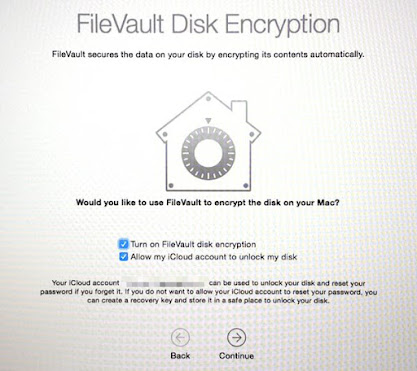
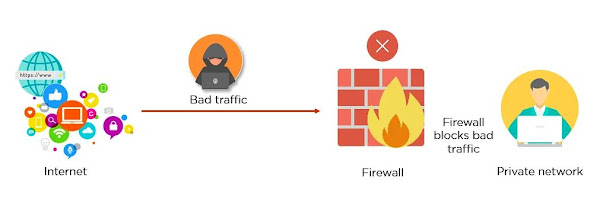
Comments
Post a Comment